Crypto wallets are an essential tool for managing your digital assets securely. However, the safety of your crypto wallet largely depends on how well you manage it. One crucial aspect of managing your wallet is keeping the software up to date. In this article, we will discuss the importance of updating your crypto wallet software and provide pointers on how to ensure that your wallet is always up to date.
What is Crypto Wallet Software?
Crypto wallet software is the software used to manage your crypto wallet. It allows you to store, send, and receive cryptocurrencies securely. Wallet software comes in different forms, including desktop, mobile, and hardware wallets.
Why You Should Update Your Crypto Wallet Software
Updating your crypto wallet software is crucial for two main reasons: security vulnerabilities and bug fixes and enhancements.
Security Vulnerabilities
Like any software, crypto wallet software can have security vulnerabilities that hackers can exploit to gain unauthorized access to your wallet. Wallet providers release updates regularly to address any security issues and prevent hacking attempts. Failure to update your wallet software exposes you to the risk of losing your digital assets.
Bug Fixes and Enhancements
Wallet software updates also address any bugs or glitches that may affect the performance of your wallet. In addition, updates may introduce new features and enhancements that improve the functionality and user experience of your wallet.
How to Update Your Crypto Wallet Software
Updating your crypto wallet software is a straightforward process. Wallet providers release updates regularly, and most wallets have an automatic update feature that updates your wallet software automatically.
To ensure that your wallet software is up to date, follow these steps:
- Check for Updates: Check your wallet settings for any available updates.
- Download and Install Updates: If an update is available, download and install it. Make sure to follow the instructions carefully to avoid any errors.
- Verify the Update: Once the update is installed, verify that your wallet software is up to date by checking the version number in the wallet settings.
How to Ensure Your Wallet Software is Always Up to Date
Keeping your wallet software up to date is crucial to ensure the safety of your crypto assets. Here are some tips to ensure that your wallet software is always up to date:
Enable Automatic Updates
Most wallet providers offer an automatic update feature that updates your wallet software as soon as a new version is available. Enabling this feature ensures that your wallet is always up to date without requiring any manual intervention.
Check for Updates Regularly
If your wallet does not have an automatic update feature, make sure to check for updates regularly. Wallet providers release updates regularly, and checking for updates at least once a month is recommended.
Verify the Authenticity of the Update
Before installing any update, make sure to verify the authenticity of the update. Hackers can create fake updates that contain malware, so it is essential to download updates only from the wallet provider’s official website or app store.
Back Up Your Wallet
Backing up your wallet before updating the software is recommended in case of any errors or issues during the update process. This ensures that you can recover your digital assets even if the update fails or causes any issues.
The Risks of Not Updating Your Wallet Software

Failure to update your wallet software exposes you to several risks, including:
Security Vulnerabilities
Wallet software updates address any security vulnerabilities, and failure to update your wallet software exposes you to the risk of hacking attempts.
Loss of Digital Assets
Security vulnerabilities or glitches in the wallet software can result in the loss of your digital assets. Failure to update your wallet software exposes you to these risks.
Incompatibility with New Features
Wallet software updates may introduce new features and enhancements that improve the functionality and user experience of your wallet. Failure to update your wallet software may result in incompatibility with these new features.
Best Practices for Updating Your Wallet Software
Updating your wallet software is crucial to ensure the safety of your crypto assets. Here are some best practices for updating your wallet software:
Research the Update
Before installing any update, research the update to ensure that it is legitimate and comes from the wallet provider. Hackers can create fake updates that contain malware, so it is essential to download updates only from the wallet provider’s official website or app store.
Backup Your Wallet
Backing up your wallet before updating the software is recommended in case of any errors or issues during the update process. This ensures that you can recover your digital assets even if the update fails or causes any issues.
Follow the Instructions Carefully
Follow the instructions provided by the wallet provider carefully when updating your wallet software. Failure to follow the instructions can cause errors or issues during the update process.
Check the Version Number
After installing the update, check the version number of your wallet software to ensure that it is up to date. Wallet providers release updates regularly, so it is essential to check for updates regularly to ensure that your wallet software is always up to date.
The Consequences of Delaying Updates
Delaying updates to your wallet software exposes you to several risks, including:
Security Vulnerabilities
Wallet software updates address any security vulnerabilities, and delaying updates exposes you to the risk of hacking attempts.
Loss of Digital Assets
Security vulnerabilities or glitches in the wallet software can result in the loss of your digital assets. Delaying updates exposes you to these risks.
Incompatibility with New Features
Wallet software updates may introduce new features and enhancements that improve the functionality and user experience of your wallet. Delaying updates may result in incompatibility with these new features.
The Benefits of Updating Your Wallet Software
Updating your wallet software is crucial to ensure the safety of your crypto assets. Here are some benefits of updating your wallet software:
Improved Security
Wallet software updates often include security enhancements that address any security vulnerabilities and prevent hacking attempts. Updating your wallet software ensures that you are using the latest security measures to protect your digital assets.
Better Performance
Wallet software updates also address any bugs or glitches that may affect the performance of your wallet. Updating your wallet software ensures that you are using the latest version with improved performance.
New Features and Enhancements
Wallet software updates may introduce new features and enhancements that improve the functionality and user experience of your wallet. Updating your wallet software ensures that you have access to these new features and improvements.
Compatibility with New Cryptocurrencies
Wallet software updates may also add support for new cryptocurrencies, allowing you to manage a wider range of digital assets. Updating your wallet software ensures that you can manage the latest cryptocurrencies.
How to Check if Your Wallet Software is Up to Date
To check if your wallet software is up to date, follow these steps:
- Open your wallet software and go to the settings or preferences section.
- Look for an option to check for updates.
- Click on the option to check for updates.
- If an update is available, follow the instructions to download and install the update.
- After installing the update, check the version number of your wallet software to ensure that it is up to date.
The Risks of Using Outdated Wallet Software
Using outdated wallet software exposes you to several risks, including:
Security Vulnerabilities
Outdated wallet software may have security vulnerabilities that hackers can exploit to gain unauthorized access to your wallet. This exposes you to the risk of losing your digital assets.
Glitches and Performance Issues
Outdated wallet software may have bugs or glitches that affect the performance of your wallet. This can cause delays or errors when sending or receiving digital assets.
Incompatibility with New Cryptocurrencies
Outdated wallet software may not support the latest cryptocurrencies, limiting your ability to manage your digital assets effectively.
The Benefits of Updating Your Wallet Software
Updating your wallet software is crucial to ensure the safety of your crypto assets. Here are some benefits of updating your wallet software:
Improved Security
Wallet software updates often include security enhancements that address any security vulnerabilities and prevent hacking attempts. Updating your wallet software ensures that you are using the latest security measures to protect your digital assets.
Better Performance
Wallet software updates also address any bugs or glitches that may affect the performance of your wallet. Updating your wallet software ensures that you are using the latest version with improved performance.
New Features and Enhancements
Wallet software updates may introduce new features and enhancements that improve the functionality and user experience of your wallet. Updating your wallet software ensures that you have access to these new features and improvements.
Compatibility with New Cryptocurrencies
Wallet software updates may also add support for new cryptocurrencies, allowing you to manage a wider range of digital assets. Updating your wallet software ensures that you can manage the latest cryptocurrencies.
How to Check if Your Wallet Software is Up to Date
To check if your wallet software is up to date, follow these steps:
- Open your wallet software and go to the settings or preferences section.
- Look for an option to check for updates.
- Click on the option to check for updates.
- If an update is available, follow the instructions to download and install the update.
- After installing the update, check the version number of your wallet software to ensure that it is up to date.
The Risks of Using Outdated Wallet Software
Using outdated wallet software exposes you to several risks, including:
Security Vulnerabilities
Outdated wallet software may have security vulnerabilities that hackers can exploit to gain unauthorized access to your wallet. This exposes you to the risk of losing your digital assets.
Glitches and Performance Issues
Outdated wallet software may have bugs or glitches that affect the performance of your wallet. This can cause delays or errors when sending or receiving digital assets.
Incompatibility with New Cryptocurrencies
Outdated wallet software may not support the latest cryptocurrencies, limiting your ability to manage your digital assets effectively.
Conclusion
Updating your crypto wallet software is crucial to ensure the security and performance of your wallet. Failure to update your wallet software exposes you to the risk of losing your digital assets through hacking or glitches. To ensure that your wallet software is always up to date, check for updates regularly and install them promptly.
Pranav is a tech, crypto & blockchain writer based in London. He has been following the development of blockchain technology for several years.